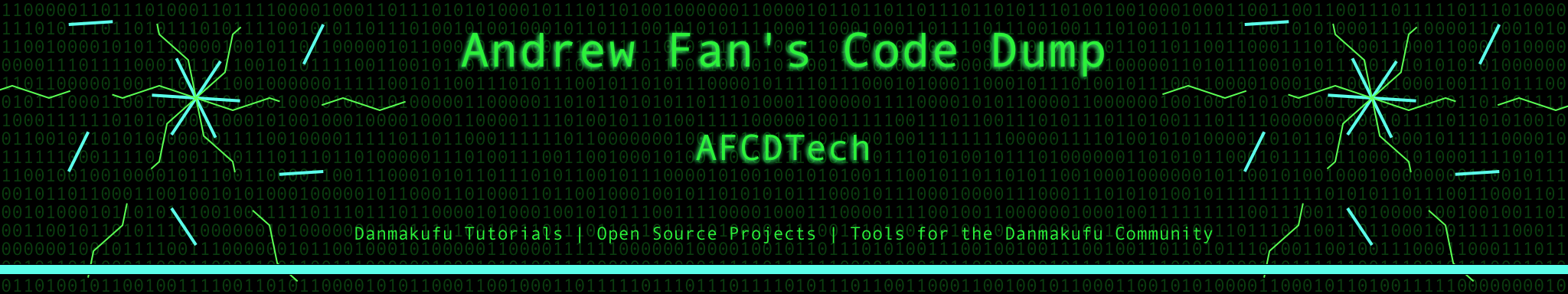Sparen's Danmakufu ph3 Tutorials - Software Recommendations
On this page, I will provide software recommendations for free third party software that can help you make danmakufu scripts. Pretty much everything here is standard software, but some things may be potentially useful.
Table of Contents
Text Editors
Text editors are fundamental to writing Danmakufu scripts. After all, you need to, well, write them. And preferably, you should write them in a text editor built for programming. If you write code using Notepad, please stop now and switch to one of these below.
I will be providing four recommended text editors here - Notepad++ (Windows only), Sublime Text, Atom, and VS Code. All of these have syntax highlighting, monospace font, and other benefits, and some have community developed plugins and extensions that give extra support for Danmakufu.
Notepad++ is like Notepad but much much better. It's lightweight, does the job well, and has standard features that make it a guaranteed upgrade from Notepad. There is a Danmakufu Plugin for Notepad++ for users of Notepad++.
Sublime Text is a fast and well-featured text editor with a WinRAR style license (IE it will occasionally pester you with a suggestion to purchase a license, but never requires it). It handles pretty much everything you need - autocompleting parenthesis, tab configuration, etc. Drake and myself built a Danmakufu package for Sublime Text that allows for function autocompletion with documentation - try it out if you plan to use Sublime Text!
Atom is GitHub's answer to a Text Editor, and it's pretty powerful... though it's also really slow. Drake ported a lightweight version of the Sublime Text package to Atom, so if you use Atom, definitely consider using the Danmakufu package for Atom.
Finally, VS Code is Microsoft's text editor, featuring many excellent features for improved productivity. Based off of the function reference used on this website, Michael Serajnik created a Danmakufu Extension for VS Code.
Image Editing
Image creation and editing is absolutely necessary for a video game, and there are some standard free tools that do much of the job.
Of these, GIMP is the primary free image editor and is comparable to Photoshop in functionality. It does take time to get used to the wide variety of features but it's a very powerful tool. For more information, see GIMP's website.
For vector graphics, Inkscape is the best free option, with a wide variety of features comparable to Adobe Illustrator. For more information, see Inkscape's website.
Sound Editing
Sound editing in Danmakufu is typically done with finding loop points and exporting to different file formats.
As mentioned in Lesson 15, Audacity is the standard open source sound and audio tool, allowing for recording, manipulation, and more. For more information, see Audacity's website.